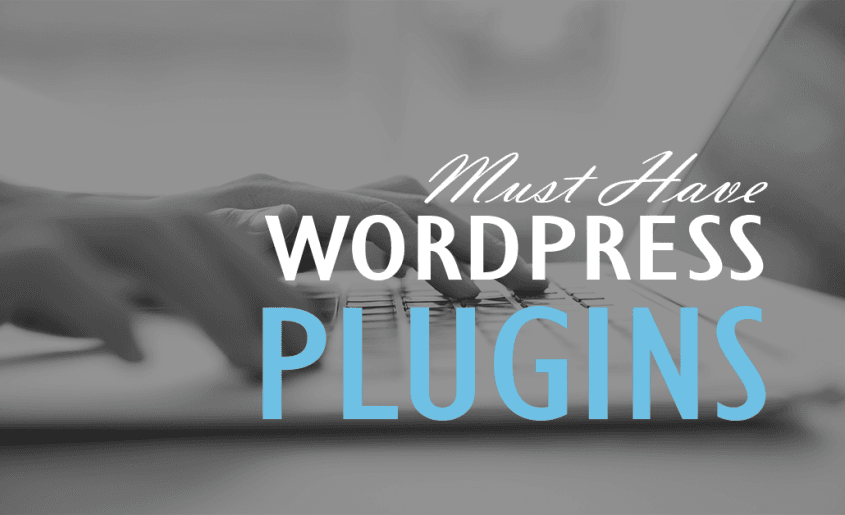The 5 Best WordPress Plugins to Make Your Site Delightful for Visitors
When you purchase through links on our site, we may earn an affiliate commission. No extra charges are added.
With more than 50,000 plugins in the WordPress plugin directory, not to mention thousands more plugins on third-party websites, it can be daunting for site owners to find just the right plugins to improve their WordPress websites.
Choosing the right plugins is crucial for the speed, security, and user-friendliness of your website. Luckily, there are some clear winners that benefit just about any type of WordPress site.
Below we’ll take a closer look at the 5 must-have WordPress plugins to make your site delightful.
Why WordPress-plugins are important!
Plugins are the building blocks of your WordPress site. They bring in important functions to your website, whether you need to add contact forms, improve SEO, increase site speed, create an online store, or offer email opt-ins. Whatever you need your website to do can be done with a plugin.
There are thousands of free and premium WordPress plugins to download and add — here are the best plugins for WordPress, no matter what type of website you’re building.
1. Duplicator Pro
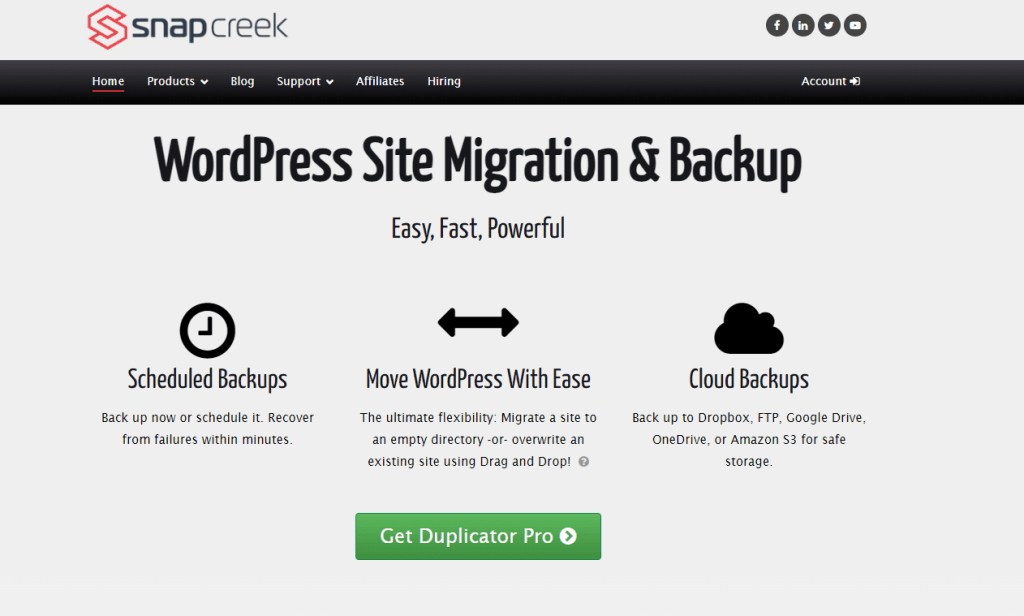
Duplicator Pro is a powerful WordPress plugin that puts you in the driver’s seat when managing your website. Reliable data backup and migration is essential and can mean the difference between a smooth transition and a loss of valuable time and information. Duplicator lets you protect your pages from failures while making them portable for hassle-free domain or web host changes.
Duplicator Pro Review >>
2. WPForms
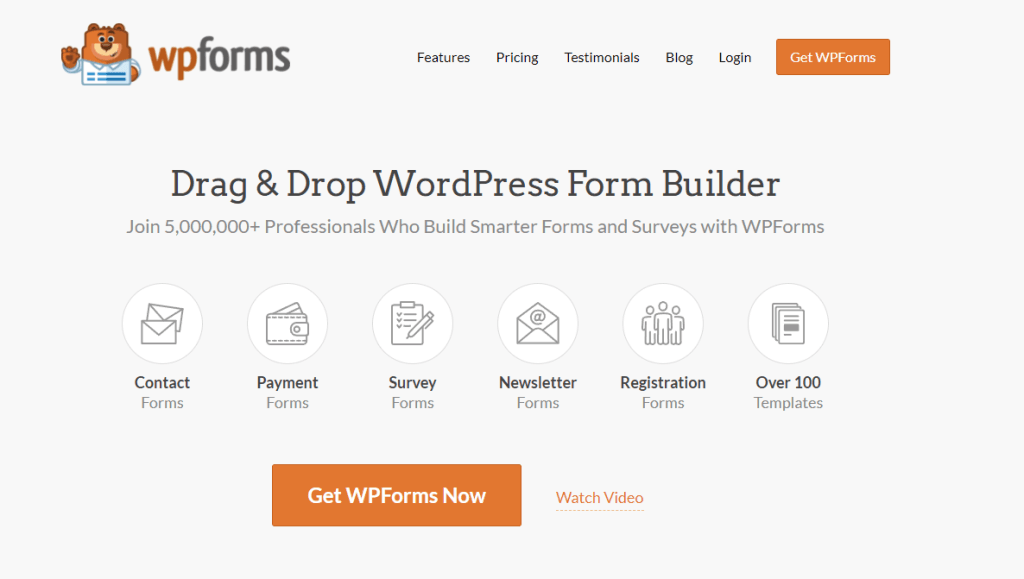
WPForms is one of the most popular WordPress form builders in the market. It’s a beginner-friendly tool that makes it easy to add drag-and-drop forms into your WordPress website.
The free version comes with basic contact form features such as form fields, CAPTCHA, email notifications, and more. With the premium version of the plugin, you get even more functionality such as integrations, the ability to create multi-page forms, add survey functionality, and more!
WPForms Review >>
3. Datafeedr
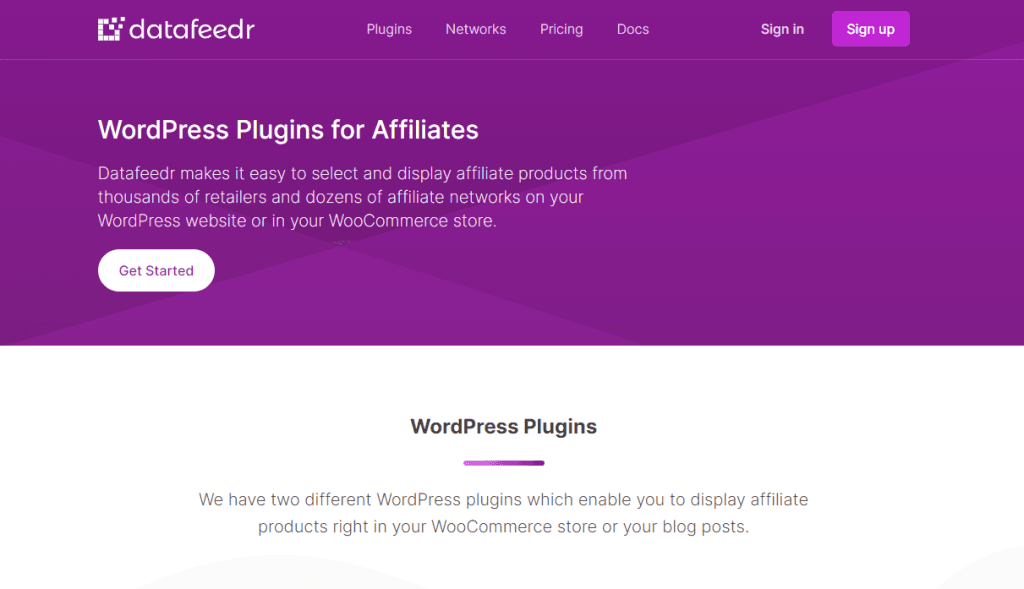
It’s a fantastic tool for building affiliate comparison sites. It integrates with pretty much every affiliate network that exists and allows you to build niche affiliate websites very quickly.
It creates product search, product category and product detail pages within WordPress and allows your users to search and compare any affiliated products you choose to add to your store.
Datafeedr Review >
4. WP Rocket
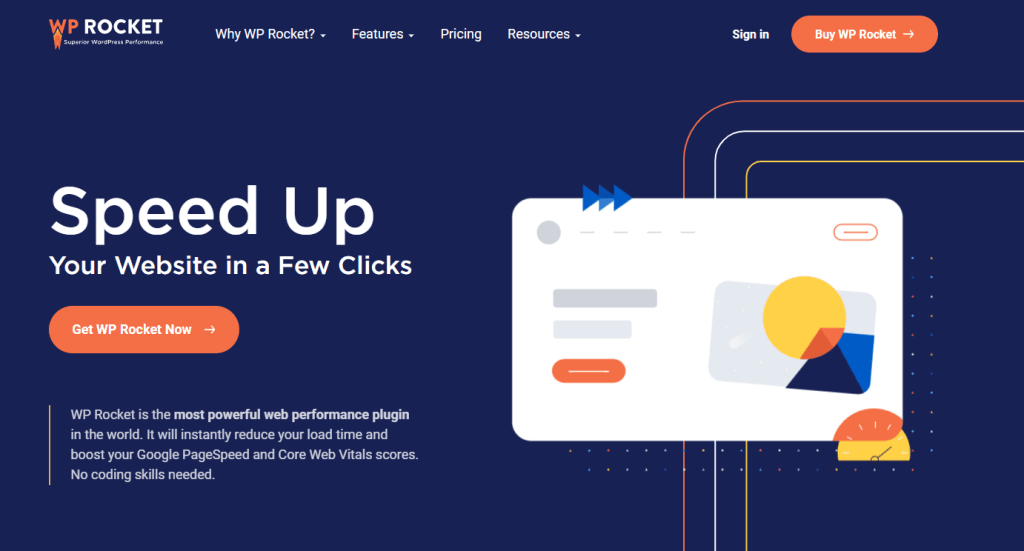
WP Rocket is a premium website optimization plugin. Upon activation, this plugin immediately implements several methods to speed up your page loading speeds, including enabling various forms of caching and preloaded content, minifying CSS and JavaScript files, lazy-loading images, and GZIP compression.
Given the importance of load time in UX, this robust plugin is worth the extra investment for many business websites and online stores. It’s also worth noting that WP Rocket is ecommerce-friendly, and won’t cache cart or checkout pages.
WP Rocket Review >
5. Profile Grid

Create frontend user profiles, groups, communities, paid memberships, directories, WooCommerce user profiles and bbPress profiles, restrict content, register members through sign-up pages, allow users to submit and share blogs, enable notifications, social activity and private messaging with a beautiful threaded interface and a lot more!
Profile Grid Review >
It’s nearly impossible to run a WordPress website without adding functionality through plugins. Whether you want to engage users through email opt-in forms, add social sharing buttons, compress images to improve website speed, or optimize your content to rank in search engines, there’s a plugin for just about anything you can think of on your website.
Plus, plugins greatly improve the user experience, meaning higher engagement and better chances of reaching wider audiences.
If you’re stumped on which plugins to add first, these popular, trusted plugins will help you get started.